Here is How I Learn Anything Within 48 Hours
Wed, 06 Aug 2025

Technical knowledge and expert perspectives from the field.
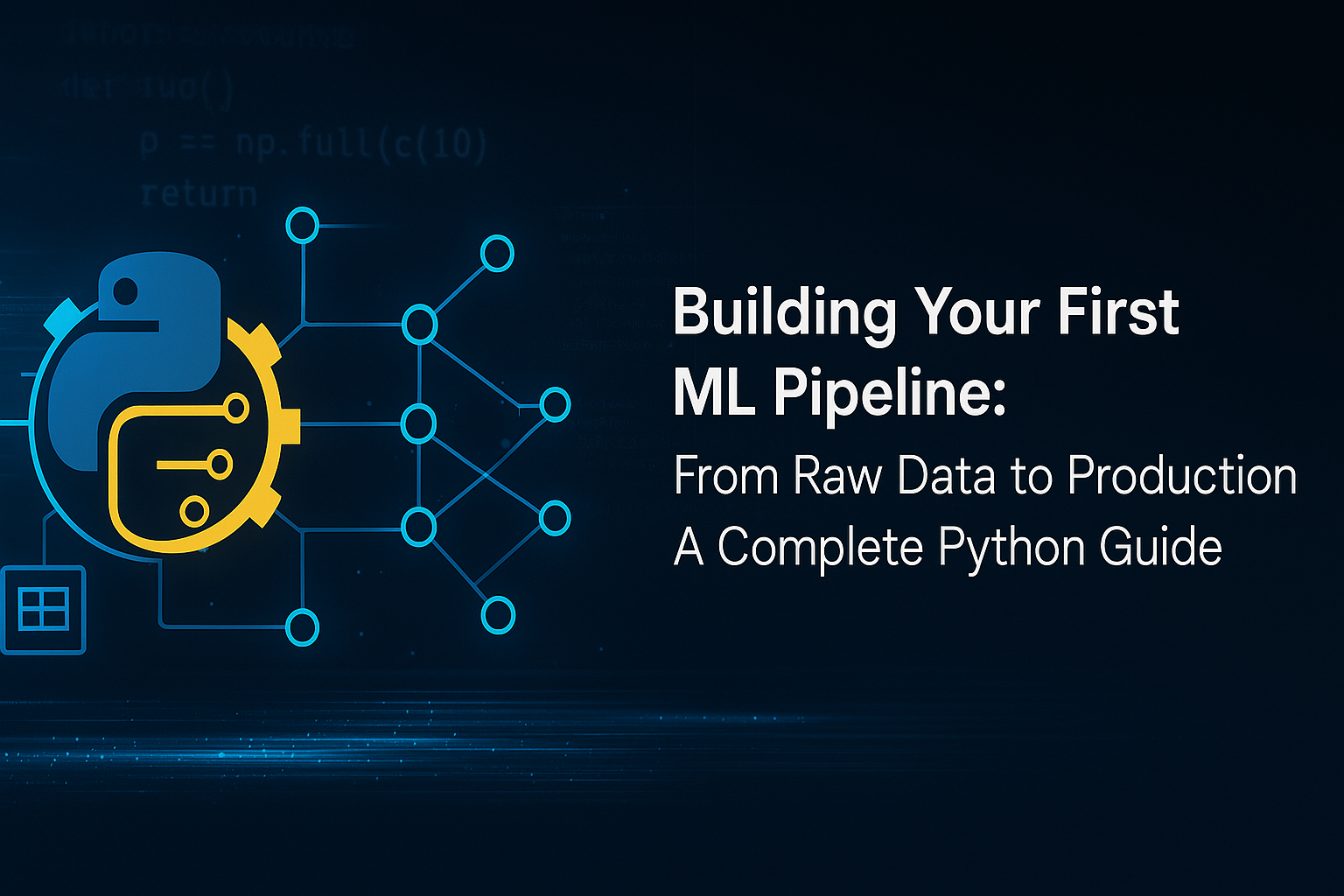
Learn to build complete machine learning pipelines in Python from scratch. Step-by-step guide covering data preprocessing, model training, evaluation, and deployment with practical code examples and best practices.
Building machine learning models in Jupyter notebooks is just the beginning. The real challenge lies in creating production-ready ML pipelines that can handle real-world data, scale efficiently, and deliver consistent results.
According to recent industry surveys, over 87% of machine learning projects never make it to production. The primary reason? Lack of proper pipeline architecture and deployment strategies.
In this comprehensive guide, you'll learn how to build your first end-to-end machine learning pipeline using Python, transforming raw data into a deployed model that can make predictions in production environments.
A machine learning pipeline is an automated workflow that takes raw data through every step needed to produce a trained, deployable model. Think of it as an assembly line for your ML project.
For this tutorial, we'll build a house price prediction pipeline using the California Housing dataset. This project demonstrates all essential ML pipeline components while solving a practical real-world problem.
Business Problem: Predict house prices based on location, house characteristics, and demographic data to help real estate professionals make informed decisions.
Target Variable: Median house value in hundreds of thousands of dollars
First, let's install all required dependencies:
pip install pandas numpy matplotlib seaborn scikit-learn joblib jupyter
# Required libraries
import pandas as pd
import numpy as np
import matplotlib.pyplot as plt
import seaborn as sns
from sklearn.datasets import fetch_california_housing
from sklearn.model_selection import train_test_split, cross_val_score
from sklearn.preprocessing import StandardScaler
from sklearn.ensemble import RandomForestRegressor
from sklearn.metrics import mean_squared_error, r2_score
print("ML Pipeline Environment Ready!")
The data ingestion step involves:
# Load California housing dataset
california_housing = fetch_california_housing()
df = pd.DataFrame(california_housing.data, columns=california_housing.feature_names)
df['target'] = california_housing.target
print(f"Dataset shape: {df.shape}")
print("Data loaded successfully!")
Key Considerations:
Complete Code: View full data ingestion implementation on GitHub
Data exploration is crucial for understanding your dataset before building the pipeline. This step helps identify patterns, outliers, and potential issues.
Basic Dataset Information
Distribution Analysis
Correlation Analysis
Visualization
# Basic dataset exploration
print(df.info())
print(df.describe())
print(f"Missing values: {df.isnull().sum().sum()}")
# Correlation analysis
correlation_matrix = df.corr()
plt.figure(figsize=(10, 8))
sns.heatmap(correlation_matrix, annot=True, cmap='coolwarm')
plt.title('Feature Correlation Matrix')
plt.show()
Distribution Insights:
Correlation Insights:
Data Quality:
Complete EDA: View detailed exploratory analysis on GitHub
Data preprocessing transforms raw data into a format suitable for machine learning algorithms. This is often the most time-consuming but crucial step.
Data Cleaning
Data Transformation
Data Splitting
Pipeline Creation
from sklearn.preprocessing import StandardScaler, RobustScaler
from sklearn.pipeline import Pipeline
# Create preprocessing pipeline
preprocessor = Pipeline([
('scaler', RobustScaler()) # Robust to outliers
])
# Split the data
X = df.drop('target', axis=1)
y = df['target']
X_train, X_test, y_train, y_test = train_test_split(
X, y, test_size=0.2, random_state=42
)
Detection Methods:
Treatment Options:
# Outlier detection and treatment
def remove_outliers(df, column, threshold=3):
z_scores = np.abs((df[column] - df[column].mean()) / df[column].std())
return df[z_scores < threshold]
# Apply outlier treatment
df_clean = df.copy()
for col in ['Population', 'AveOccup']:
df_clean = remove_outliers(df_clean, col)
print(f"Data shape after outlier removal: {df_clean.shape}")
Why Scaling Matters:
Scaling Options:
Complete Preprocessing: View full preprocessing pipeline on GitHub
Feature engineering creates new meaningful features from existing data to improve model performance. This step often provides the biggest performance gains.
Domain-Specific Features
Mathematical Transformations
Interaction Features
Temporal Features
# Create new engineered features
def engineer_features(df):
df_new = df.copy()
# Ratio features
df_new['rooms_per_person'] = df_new['AveRooms'] / df_new['AveOccup']
df_new['bedrooms_ratio'] = df_new['AveBedrms'] / df_new['AveRooms']
# Location features
df_new['location_cluster'] = (df_new['Latitude'] + df_new['Longitude']) / 2
return df_new
# Apply feature engineering
X_train_eng = engineer_features(X_train)
X_test_eng = engineer_features(X_test)
Ratio Features:
Location Features:
Interaction Features:
# Advanced feature engineering
def create_advanced_features(df):
df_advanced = df.copy()
# Population density
df_advanced['pop_density'] = df_advanced['Population'] / df_advanced['AveRooms']
# Wealth indicator
df_advanced['wealth_index'] = df_advanced['MedInc'] * df_advanced['AveRooms']
# Location premium
coastal_lat = df_advanced['Latitude'] > 36
df_advanced['coastal_premium'] = coastal_lat.astype(int)
return df_advanced
Selection Methods:
Validation:
Complete Feature Engineering: View all feature engineering code on GitHub
Model training involves selecting appropriate algorithms, tuning hyperparameters, and validating performance using robust techniques.
Algorithm Comparison
Cross-Validation
Hyperparameter Tuning
Model Ensemble
from sklearn.ensemble import RandomForestRegressor, GradientBoostingRegressor
from sklearn.linear_model import LinearRegression, Ridge
from sklearn.model_selection import GridSearchCV
# Initialize models
models = {
'Linear': LinearRegression(),
'Ridge': Ridge(),
'Random Forest': RandomForestRegressor(random_state=42),
'Gradient Boosting': GradientBoostingRegressor(random_state=42)
}
# Train and evaluate models
model_scores = {}
for name, model in models.items():
model.fit(X_train_scaled, y_train)
score = model.score(X_test_scaled, y_test)
model_scores[name] = score
print(f"{name}: {score:.4f}")
Why Cross-Validation:
CV Techniques:
# Robust cross-validation
from sklearn.model_selection import cross_val_score
def evaluate_model_cv(model, X, y, cv=5):
scores = cross_val_score(model, X, y, cv=cv,
scoring='neg_mean_squared_error')
rmse_scores = np.sqrt(-scores)
return {
'mean_rmse': rmse_scores.mean(),
'std_rmse': rmse_scores.std(),
'scores': rmse_scores
}
# Evaluate all models with CV
for name, model in models.items():
cv_results = evaluate_model_cv(model, X_train_scaled, y_train)
print(f"{name}: {cv_results['mean_rmse']:.4f} ± {cv_results['std_rmse']:.4f}")
Tuning Strategies:
Key Parameters by Algorithm:
# Hyperparameter tuning for Random Forest
param_grid = {
'n_estimators': [100, 200, 300],
'max_depth': [10, 20, None],
'min_samples_split': [2, 5, 10]
}
grid_search = GridSearchCV(
RandomForestRegressor(random_state=42),
param_grid, cv=5, scoring='neg_mean_squared_error'
)
grid_search.fit(X_train_scaled, y_train)
best_model = grid_search.best_estimator_
print(f"Best parameters: {grid_search.best_params_}")
Complete Model Training: View full training pipeline on GitHub
Comprehensive model evaluation ensures you select the best performing model and understand its strengths and limitations.
Primary Metrics
Business Metrics
Diagnostic Plots
from sklearn.metrics import mean_squared_error, mean_absolute_error, r2_score
def evaluate_model(model, X_test, y_test):
y_pred = model.predict(X_test)
metrics = {
'RMSE': np.sqrt(mean_squared_error(y_test, y_pred)),
'MAE': mean_absolute_error(y_test, y_pred),
'R2': r2_score(y_test, y_pred),
'MAPE': np.mean(np.abs((y_test - y_pred) / y_test)) * 100
}
return metrics, y_pred
# Evaluate best model
metrics, predictions = evaluate_model(best_model, X_test_scaled, y_test)
for metric, value in metrics.items():
print(f"{metric}: {value:.4f}")
Feature Importance:
Prediction Analysis:
# Feature importance analysis
if hasattr(best_model, 'feature_importances_'):
feature_importance = pd.DataFrame({
'feature': X_train.columns,
'importance': best_model.feature_importances_
}).sort_values('importance', ascending=False)
print("Top 10 Most Important Features:")
print(feature_importance.head(10))
Performance Metrics:
Business Considerations:
Final Model Selection: Based on our evaluation, the Random Forest Regressor with tuned hyperparameters shows the best balance of:
Complete Evaluation: View detailed evaluation code on GitHub
Model deployment makes your trained model available for making predictions on new data. We'll focus on simple, practical deployment methods suitable for most use cases.
Model Serialization
Prediction Interface
API Creation
import joblib
from datetime import datetime
# Save model artifacts
def save_model_pipeline(model, preprocessor, model_name):
artifacts = {
'model': model,
'preprocessor': preprocessor,
'feature_names': X_train.columns.tolist(),
'model_type': type(model).__name__,
'created_date': datetime.now().isoformat(),
'performance_metrics': metrics
}
joblib.dump(artifacts, f'{model_name}_pipeline.pkl')
print(f"Model pipeline saved as {model_name}_pipeline.pkl")
# Save our trained pipeline
save_model_pipeline(best_model, preprocessor, 'house_price_model')
def predict_house_price(model_artifacts, house_data):
"""
Predict house price for new data
Args:
model_artifacts: Loaded model pipeline
house_data: Dictionary with house features
Returns:
Predicted price and confidence metrics
"""
try:
# Convert input to DataFrame
input_df = pd.DataFrame([house_data])
# Apply preprocessing
processed_input = model_artifacts['preprocessor'].transform(input_df)
# Make prediction
prediction = model_artifacts['model'].predict(processed_input)[0]
return {
'predicted_price': round(prediction * 100000, 2), # Convert to dollars
'prediction_date': datetime.now().isoformat(),
'model_type': model_artifacts['model_type'],
'status': 'success'
}
except Exception as e:
return {
'error': str(e),
'status': 'error'
}
# Test prediction function
sample_house = {
'MedInc': 8.3252, 'HouseAge': 41.0, 'AveRooms': 6.984,
'AveBedrms': 1.024, 'Population': 322.0, 'AveOccup': 2.556,
'Latitude': 37.88, 'Longitude': -122.23
}
# Load and test
loaded_artifacts = joblib.load('house_price_model_pipeline.pkl')
result = predict_house_price(loaded_artifacts, sample_house)
print(f"Prediction: ${result['predicted_price']:,.2f}")
Local Deployment:
Web API Deployment:
Cloud Deployment:
???? Complete Deployment: View deployment code and API examples on GitHub
Comprehensive testing ensures your ML pipeline works reliably in production environments.
Unit Tests
Integration Tests
Performance Tests
Edge Case Testing
def test_model_performance():
"""Test if model meets performance thresholds"""
performance_thresholds = {
'rmse': 0.6, # Maximum acceptable RMSE
'r2': 0.6, # Minimum R² score
'mae': 0.5 # Maximum MAE
}
# Get current model performance
current_metrics = evaluate_model(best_model, X_test_scaled, y_test)[0]
# Check each threshold
tests_passed = 0
total_tests = len(performance_thresholds)
for metric, threshold in performance_thresholds.items():
if metric == 'r2':
passed = current_metrics[metric.upper()] >= threshold
else:
passed = current_metrics[metric.upper()] <= threshold
status = "PASS" if passed else "FAIL"
print(f"{metric.upper()} test: {status} ({current_metrics[metric.upper()]:.4f})")
if passed:
tests_passed += 1
print(f"\nOverall: {tests_passed}/{total_tests} tests passed")
return tests_passed == total_tests
# Run performance tests
performance_ok = test_model_performance()
def test_data_quality(data):
"""Validate input data quality"""
tests = {
'no_missing_values': data.isnull().sum().sum() == 0,
'valid_ranges': all(data.select_dtypes(include=[np.number]).min() >= 0),
'no_duplicates': len(data) == len(data.drop_duplicates()),
'expected_columns': len(set(data.columns) - set(X_train.columns)) == 0
}
print("Data Quality Tests:")
for test_name, result in tests.items():
status = "PASS" if result else "FAIL"
print(f" {test_name}: {status}")
return all(tests.values())
# Test data quality
data_quality_ok = test_data_quality(X_test)
Pre-Deployment Checklist:
Post-Deployment Monitoring:
Complete Testing Suite: View all testing code on GitHub
1. Data Quality Management
2. Feature Engineering
3. Model Training and Validation
4. Deployment Considerations
1. Data Leakage
# Wrong: Using future information
df['future_feature'] = df['target'].shift(-1)
# Right: Only use past information
df['lag_feature'] = df['feature'].shift(1)
2. Inconsistent Preprocessing
# Wrong: Different preprocessing for train/test
X_train_scaled = StandardScaler().fit_transform(X_train)
X_test_scaled = StandardScaler().fit_transform(X_test)
# Right: Fit on train, transform both
scaler = StandardScaler()
X_train_scaled = scaler.fit_transform(X_train)
X_test_scaled = scaler.transform(X_test)
3. Overfitting
4. Poor Error Handling
# Wrong: No error handling
def predict(data):
return model.predict(data)
# Right: Proper error handling
def predict(data):
try:
if data is None or len(data) == 0:
raise ValueError("Empty input data")
prediction = model.predict(data)
return prediction
except Exception as e:
print(f"Prediction error: {str(e)}")
return None
Q: How do I handle categorical features in my pipeline? A: Use encoding techniques like LabelEncoder for ordinal features and OneHotEncoder for nominal features. Apply the same encoding to both training and test data.
Q: What if my model performance is poor? A: Try these approaches:
Q: How often should I retrain my model? A: It depends on your use case:
Q: Can I use this pipeline for other types of problems? A: Yes! The pipeline structure works for:
Q: How do I deploy this model to the cloud? A: Popular options include:
Q: What about model monitoring in production? A: Implement monitoring for:
Building production-ready machine learning pipelines requires careful attention to each component: data ingestion, preprocessing, feature engineering, model training, evaluation, and deployment. This comprehensive guide provides a solid foundation for creating robust ML systems that can handle real-world data and deliver consistent results.
Complete Code Repository: GitHub - ML Pipeline Tutorial
Author Bio: Somya Sharma is a Senior AI/ML Engineer with 2+ years of experience building production ML systems. Connect with her on LinkedIn or follow her blog at TheDataCareer.com.
Wed, 06 Aug 2025

Leave a comment